Inky photography
-
Forum Statistics
352.3k
Total Topics4.6m
Total Posts -
Member Statistics
125,481
Total Members2,244
Most OnlineNewest Member
redinkstain
Joined -
Images
-
Albums
-
March- April -2024
- By yazeh,
- 0
- 0
- 44
-
Post related
- By Penguincollector,
- 45
-
Majohn 2
- By J120,
- 0
- 0
- 18
-
j1tters
- By 2ouvenir,
- 17
-
European pens
- By A Smug Dill,
- 12
- 32
-











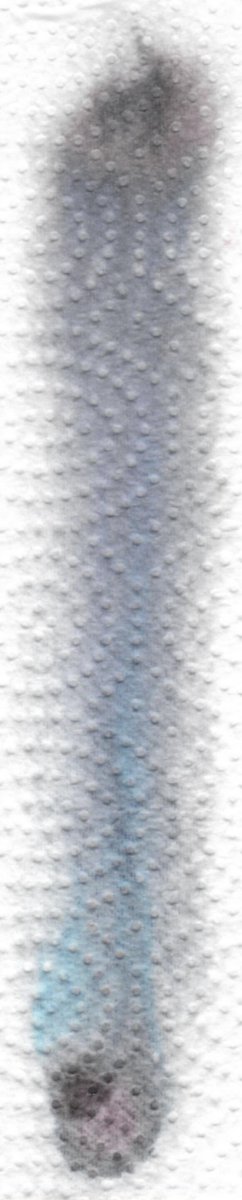


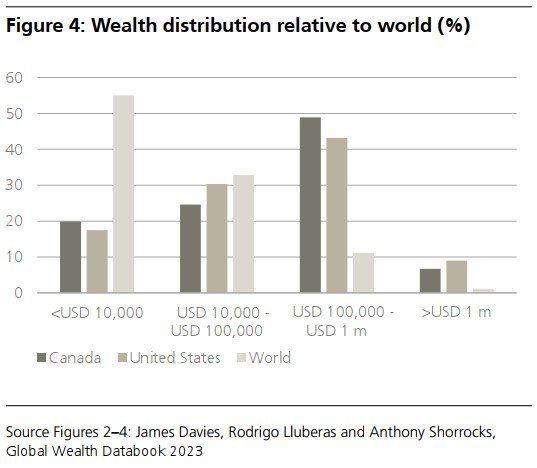


.thumb.jpg.f07fa8de82f3c2bce9737ae64fbca314.jpg)




desaturated.thumb.gif.5cb70ef1e977aa313d11eea3616aba7d.gif)





Recommended Posts
Create an account or sign in to comment
You need to be a member in order to leave a comment
Create an account
Sign up for a new account in our community. It's easy!
Register a new accountSign in
Already have an account? Sign in here.
Sign In Now