How to post pictures on FPN
-
Forum Statistics
352.2k
Total Topics4.6m
Total Posts -
Member Statistics
125,465
Total Members2,078
Most OnlineNewest Member
Ionutalx
Joined -
Images
-
Albums
-
Icones Pupulinianae V
- By fpupulin,
- 0
- 1
- 31
-
OCArt #2
- By OCArt,
- 0
- 1
- 15
-
Misfit’s 4th album of Pens etc
- By Misfit,
- 96
-
Mercian’s pens
- By Mercian,
- 0
- 16
- 54
-
more
- By AmandaW,
- 3
- 3
- 62
-


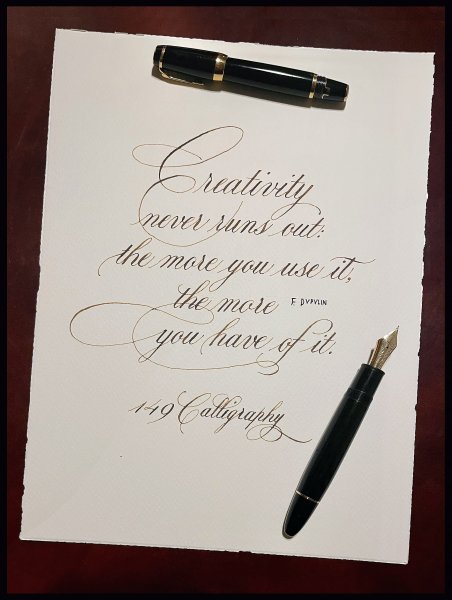

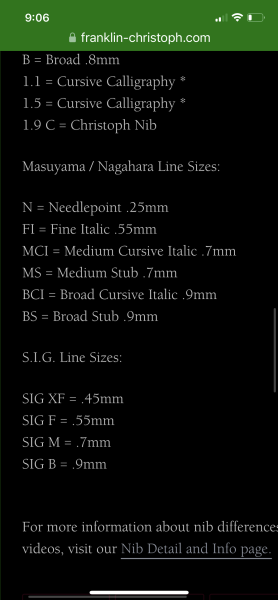







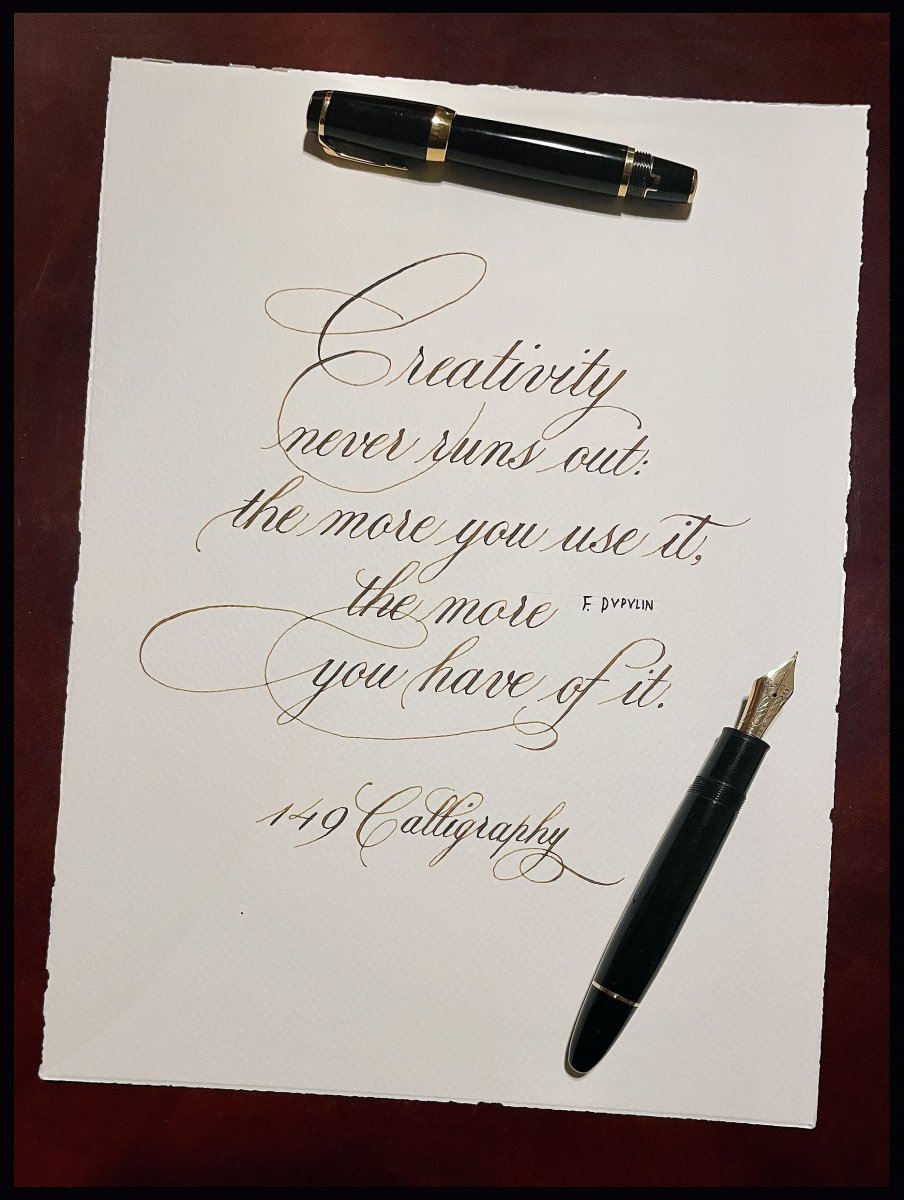

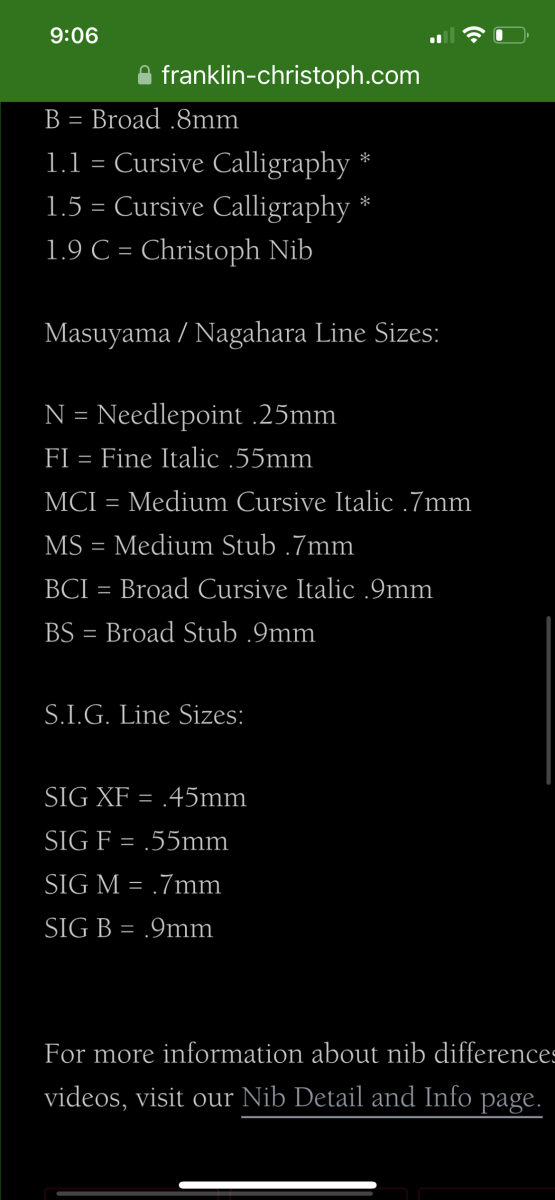

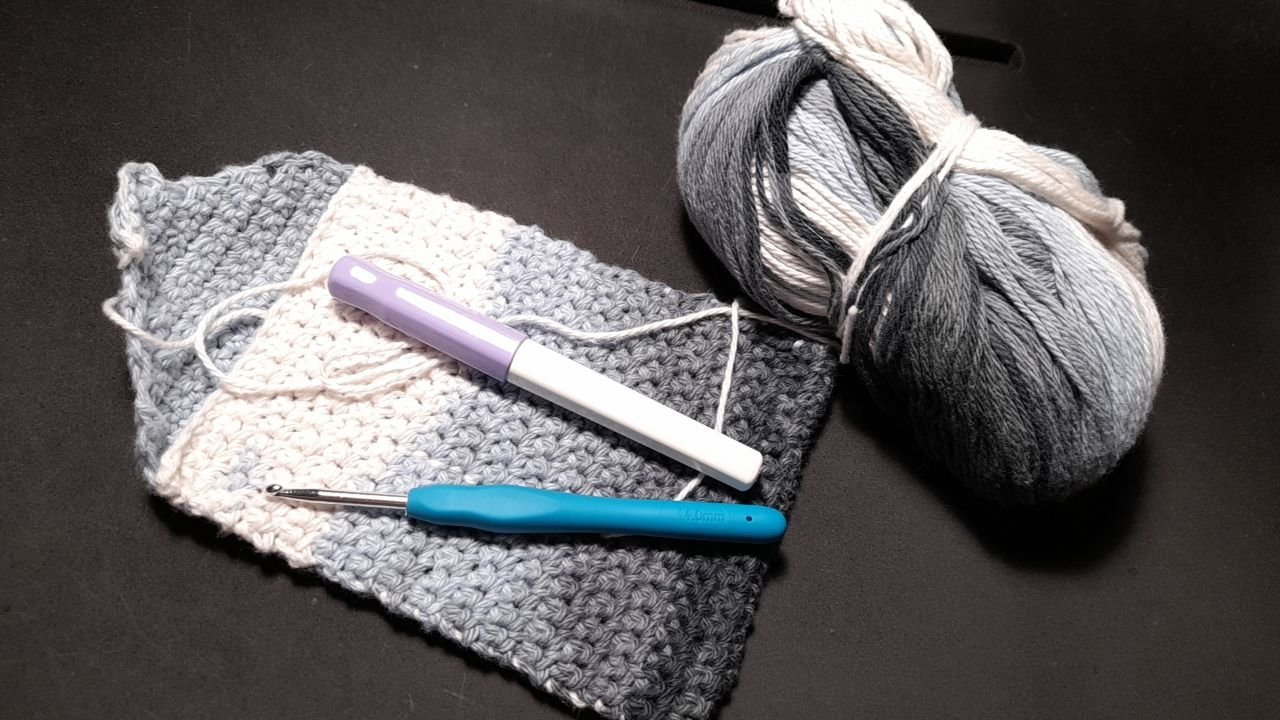

.thumb.jpg.f07fa8de82f3c2bce9737ae64fbca314.jpg)




desaturated.thumb.gif.5cb70ef1e977aa313d11eea3616aba7d.gif)





Recommended Posts
Create an account or sign in to comment
You need to be a member in order to leave a comment
Create an account
Sign up for a new account in our community. It's easy!
Register a new accountSign in
Already have an account? Sign in here.
Sign In Now