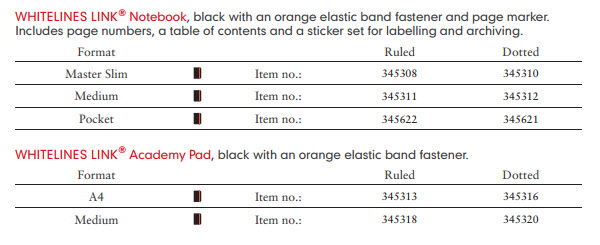Search the Community
Showing results for tags 'whitelines'.
-
Annotations Template Routes To Evernote & Dropbox. Any Others?
kulte posted a topic in Paper and Pen Paraphernalia
Hello, Here I was just trawling the web looking for suggestions on a better way of taking notes and notebooks to use and I run across this forum! Wow, I didn't think about punching my own custom notebooks and getting exactly as I need. I shouldn't have been surprised. So thank you from a short-time but thankful lurker on the wonders of DIY notebooks! I like the Annotation-style page from Levenger for projects and note-taking at work. If only there were a way to digitize them as part of my work flow. I read an article on Lifehacker that referenced Whitelines Link and how it could send your notes to Evernote, Dropbox, or an email address. As a proof of concept, I went to the Whitelines site where they have Link templates and downloaded their A4 template. I then downloaded the Annotations template by mmcadory at DIYPlanner. Using a PDF editor, I put the Annotations template in the Whitelines Link template, careful to keep the template inside the outside edges of the corner icons, assuming that is the virtual border. I figured that printing that much gray would be both a toner sucker and would make the paper not as enjoyable to write on, I converted everything around the template to white in true neanderthal fashion: I made a bunch of white rectangles and blocked out the gray. Not the prettiest of work, but for a PoC, it was good enough! Here is the template mashup: Annotation Lined Template with Whitelines Link.pdf I downloaded the Whitelines Link app on my iPhone, Scribbling some notes on the printed template, I wrote an "X" on the Evernote icon on the bottom of the printout, used the app, and held my breath. The app found the border icons, photographed my notes, and asked me which Notebook I wanted to put the PDF output in my Evernote account. Seconds later it was in that Notebook. REALLY COOL! There is some gray smudging in the scan, though. Not quite sure how to fix that, but for what I'm doing it isn't a big deal at all. Whitelines has a very intuitive and neat app. They wouldn't have sold notebooks to me but they sure could have sold me an app if it weren't already free! I hope I don't upset them by modifying their template--but just to make sure I kept their name and logo at the bottom of the template. Does anybody else have cool tricks to digitize notes into cloud apps? I couldn't find anything for Skydrive and I have been thinking about using One Note to better organize notes, clippings from the web, PDF's etc. Thanks again for the new obsession! --kulte -

Whitelines Notebooks - A Short Review
mana posted a topic in Paper & Pen Paraphernalia Reviews and Articles
I received a recommendation about these notebooks from a member of the Finnish Fountain Pen group on Facebook (which I am an admin of). Did a little digging and found that they can be had for relatively cheap from Clas Ohlson, a Swedish electornics, hardware and household supply store (they have stores in Sweden, Norway, Finland, the United Kingdom, Germany and Dubai). The notebooks themselves come in two sizes, spiral bound A4 and A5 with grid/line options being dot grid, lines or square grid. They also have a companion app with which you can easily capture your notes to digital format as photos. You can read more about the papers and app from their homepage: https://www.whitelinespaper.com/ Ok, I got two different notebooks which seem to share paper of similar quality, A4 in square grid (3,99€) and A5 with the dot grid (2,99€). The one displayed in the example images is the A5 dot grid notebook. First, here is how they look on the outside: You can remove the promotional leaf that is on top, the actual cover is plain with branding on the bottom right corner (not found on the actual pages inside). Otherwise it displays the pattern that you find on the pages inside. As the name implies, the lines are actually white and the page background is light grey. This promotes a more distraction free experience and I found it to be quite acceptable. Moving on to the paper and writing examples: Let's start with how it bleeds. The ink in question was rather heavily laid Pelikan 4001 Blue Black from a Pelikan 100N & BB-nib. I pushed the pen to deliver as much ink as possible (seen in the following photo) and to my surprise, it didin't bleed through that much (or at all). Here is a photo of the writing on the other side: As you can see, there is a some visible shading (usually not the case with this pen and ink on most papers). No mentionable feathering which is also great. The paper is not ultra smooth but offered a bit of feedback, I rather liked it. Combined with how it behaves otherwise and especially given the price I can easily give this one a big up and a hearty recommendation. Ok, the companion app... not going to go into details other than give you an example of what the output is, here is the same page captured with some additional scriblings: Final notes: Great experience with this one and I will definitely stock up on this for work and more practical, everyday use. For other uses... maybe. Journaling, personal correspondence etc. might be best done on a more emotionally evocative paper. -
Sample Whitelines Pages From Leuchtturm 1917 Notebook
snewman posted a topic in Pay It Forward, Loaner Programs & Group Buys
Good afternoon, I have recently picked up my first copy of the Leuchtturm Whitelines with dot grid notebook (5.75x8.28 inch, A5?). While I have had a few of the original 1917 notebooks this is my first Whitelines edition. One of the features of these notebooks are perforated pages at the back of these notebooks that I never use as my work has to be on bound number pages. The question is would people be interested in me sending out some of these pages so that they can try out the paper? I will keep a couple so I can spare six, if people are interested I am thinking 3 interested random parties get 2 pages each? Thoughts?- 17 replies
-
- whitelines
- leuchtturm
-
(and 2 more)
Tagged with:
-

New Notebooks: Leuchtturm1917 + Whitelines Link!
amyschan posted a topic in Paper and Pen Paraphernalia
I saw the announcement video pop up on my YouTube suggested videos feed on Friday: http://youtu.be/YddRA-YcSHg. Then this morning I got confirmation in the comments from Whitelines that they are indeed making Whitelines Link notebooks with Leuchtturm1917 paper! "Leuchtturm1917 notebooks with Whitelines Link inlay/functionality". I don't see any mention of this new notebook on the Whitelines blog yet. After some Googling, I found some additional info:Leuchtturm1917 2013/2014 catalogThe Paperie - search results for Leuchtturm1917 + Whitelines These new notebooks will have black covers with orange elastics. Paper options will be ruled and dotted. Available in Notebook and Academy Pad. From the little bit that I've read (newbie FB user), it sounds like Whitelines paper has gotten so-so/mixed reviews from the FP community. Perhaps this will make Whitelines Link notebooks a more viable option for FP users. This could be the ultimate digital + analog combo. Exciting!- 14 replies
-
- notebook
- whitelines
-
(and 4 more)
Tagged with: