How-to: Insert image using a mobile device
Take note: after you have uploaded the image from your mobile device, you still need to click on the plus symbol on the attachment to insert it into your post, with the cursor being the insertion point.
(The illustration was done in the Safari browser on my iPad, but the procedure is essentially the same on iOS and Android devices alike; I tried it using Google Chrome on a Samsung Galaxy Tab S.)
Credit
Animation by A Smug Dill
- 397.18 kB
- 600x800


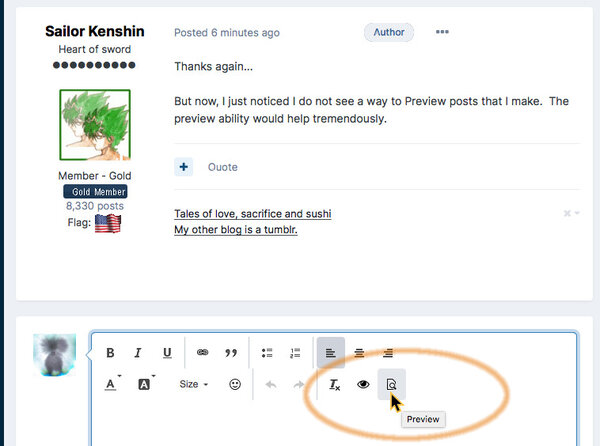








desaturated.thumb.gif.5cb70ef1e977aa313d11eea3616aba7d.gif)
Recommended Comments
There are no comments to display.
Create an account or sign in to comment
You need to be a member in order to leave a comment
Create an account
Sign up for a new account in our community. It's easy!
Register a new accountSign in
Already have an account? Sign in here.
Sign In Now