How-to: Insert image by drag-and-drop where it is to be embedded
You can just drag an image file from a folder on your computer into the WYSIWYG post editor, and drop it exactly where you want it to be embedded as an inline image.
Copyright
© A Smug Dill
- 240.95 kB
- 640x816









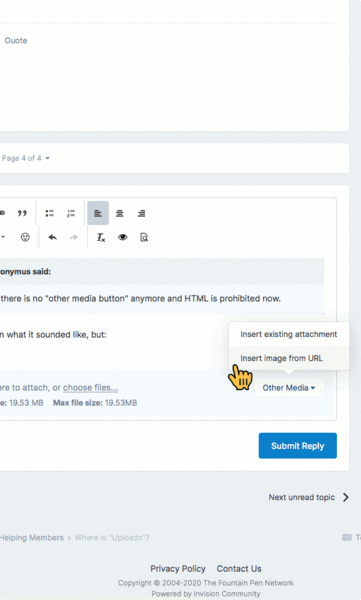
desaturated.thumb.gif.5cb70ef1e977aa313d11eea3616aba7d.gif)
Recommended Comments
Create an account or sign in to comment
You need to be a member in order to leave a comment
Create an account
Sign up for a new account in our community. It's easy!
Register a new accountSign in
Already have an account? Sign in here.
Sign In Now