How-to: Set, or change, personal info that others can see about me
It helps to explore this yourself, revisiting once in a while if need be, and keep in mind where each of those personal info fields are entered. Don't leave it until the urge to change something specific to come upon you, and only then bother to ask the question! Invest the time surveying upfront, instead of waste it later waiting for an answer from nobody in particular.

Most of the fields shown above are self-evident as to what they are. I think the only ones that could do with explanation are:
- Security and Privacy: There is only one setting under there, and that is a toggle for whether your online status (including ‘last active’ date or time) is visible to others
- Content View Behavior: That has nothing to do with what others can see about you, but only where you would like to start reading when accessing content
- Enable status updates: This toggle enables/disables the public feed on your profile page; if you disable it, then nobody (including you) can post publicly visible ‘status updates’ or any other message against your profile, but if you enable it, then anyone — friend, foe, or complete stranger — can post something there whenever, without waiting for you to initiate and then only reply to what you wrote
Notification Settings have nothing to do with what others can see about you, and so is out of scope for this article, and I'm not going to delve into those right now. (You can look here, here, and here to wrap your head around how notifications work with respect to followed content.)
N.B. There is a possibility that some of the above settings and data fields may not be available to Bronze members and/or Silver members, but I have no way of testing that or scoping it out.
— • —
Another way of getting to the Edit Profile dialog, and the way to change your profile photo (or ‘avatar’), is here:
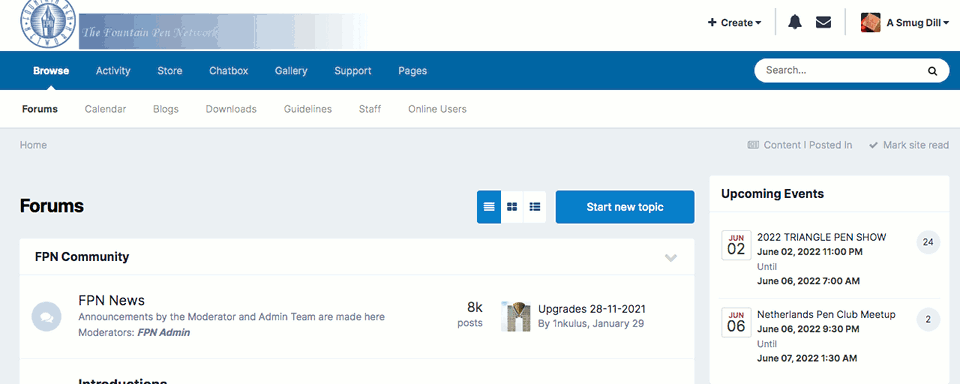
— • —
Freeform, custom member titles that one enters for oneself are long gone, and have not been a thing since FPN came back from a long hiatus and platform upgrade late in 2020.


desaturated.thumb.gif.5cb70ef1e977aa313d11eea3616aba7d.gif)
0 Comments
Recommended Comments
There are no comments to display.