How To Modify A Jowo Plastic Feed?
-
Forum Statistics
352.2k
Total Topics4.6m
Total Posts -
Member Statistics
125,470
Total Members2,078
Most OnlineNewest Member
Edw8ri
Joined -
Images
-
Albums
-
Nethermark Osmia
- By Nethermark,
- 0
- 0
- 26
-
March- April -2024
- By yazeh,
- 0
- 0
- 43
-
For The Posts
- By ZeroDukE,
- 96
-
Misfit’s 4th album of Pens etc
- By Misfit,
- 98
-
Old fountain pens
- By shalitha33,
- 0
- 0
- 20
-



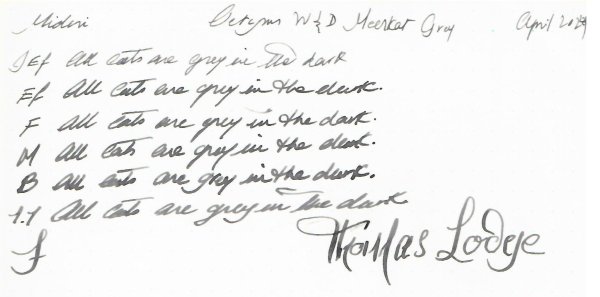
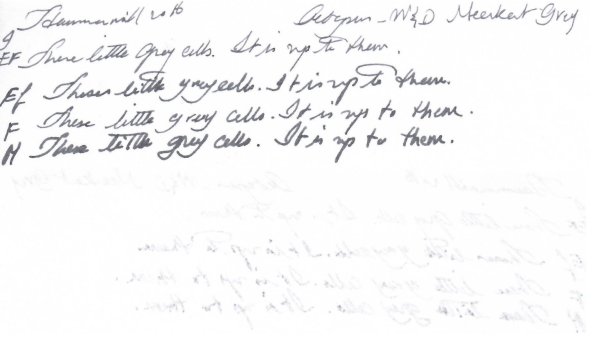
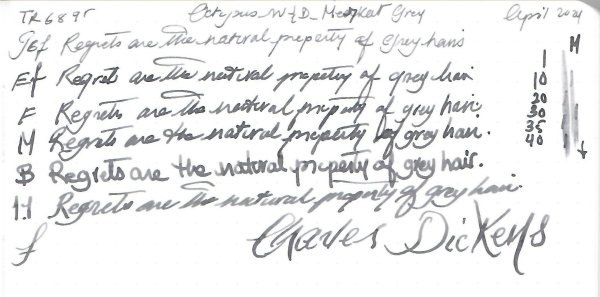
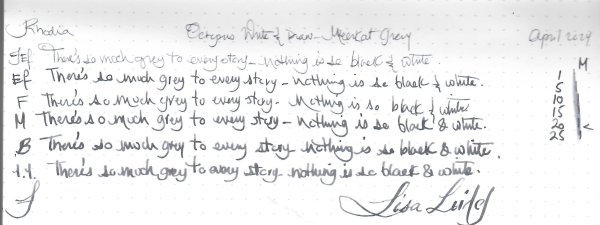
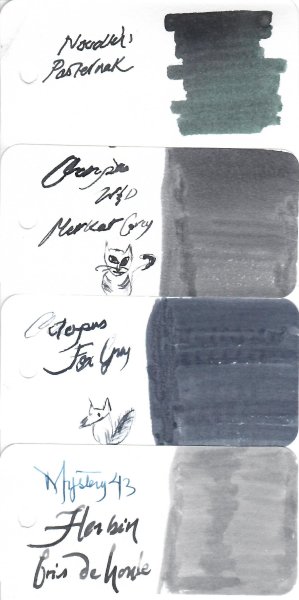
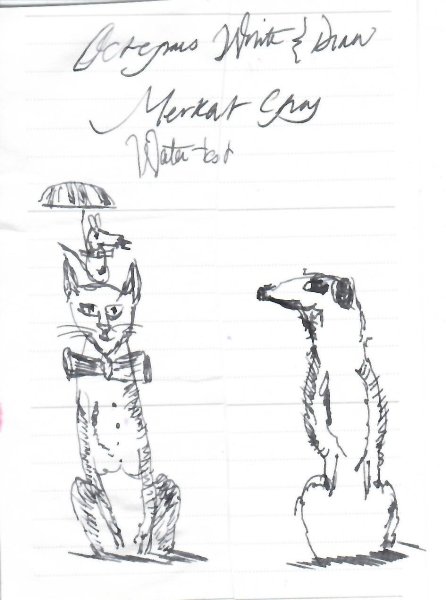
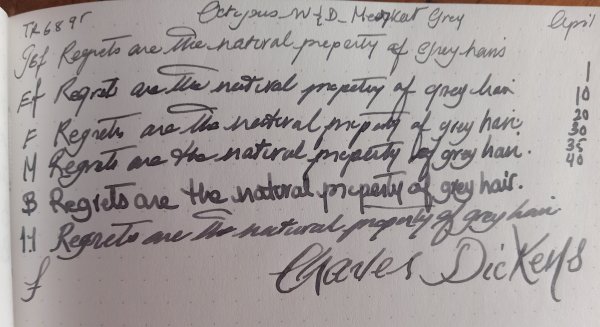
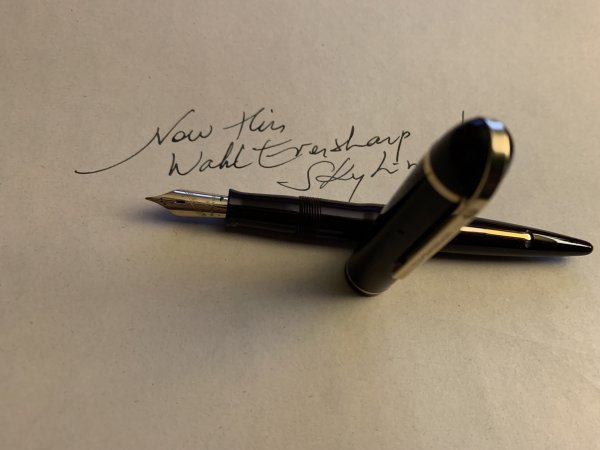
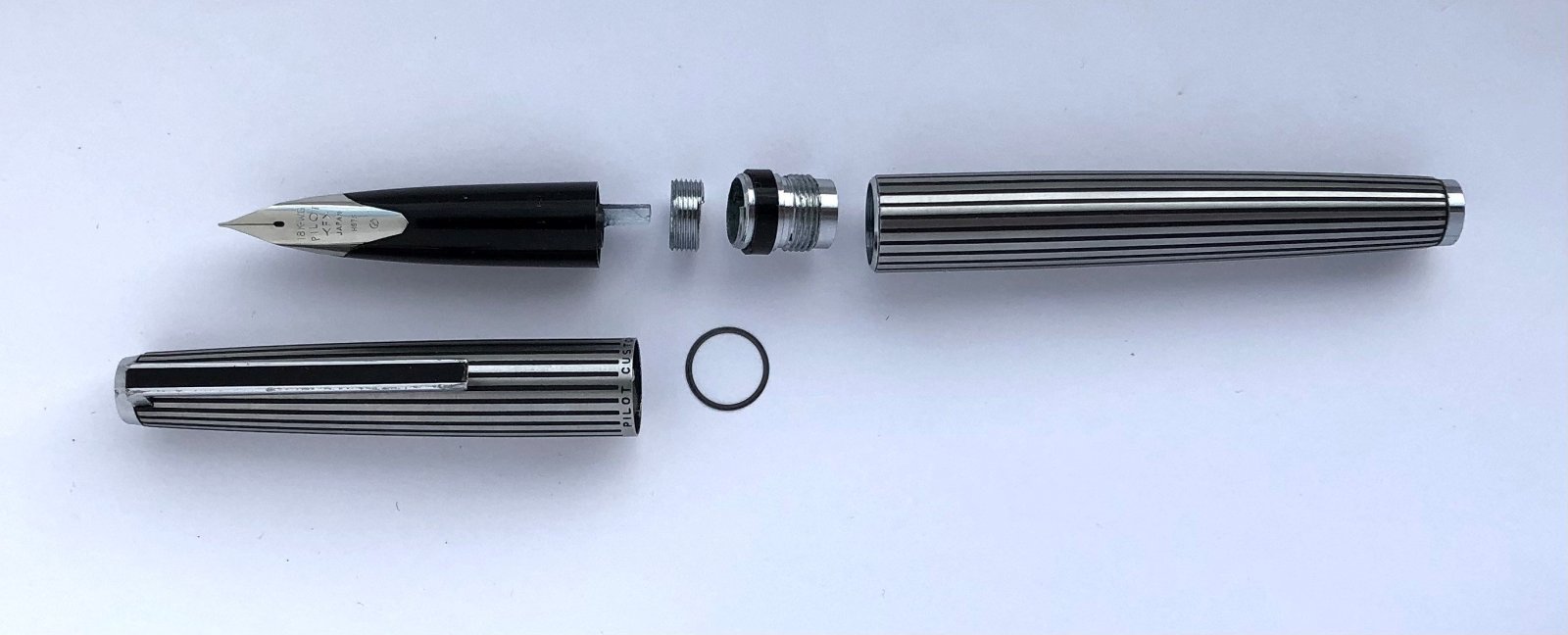

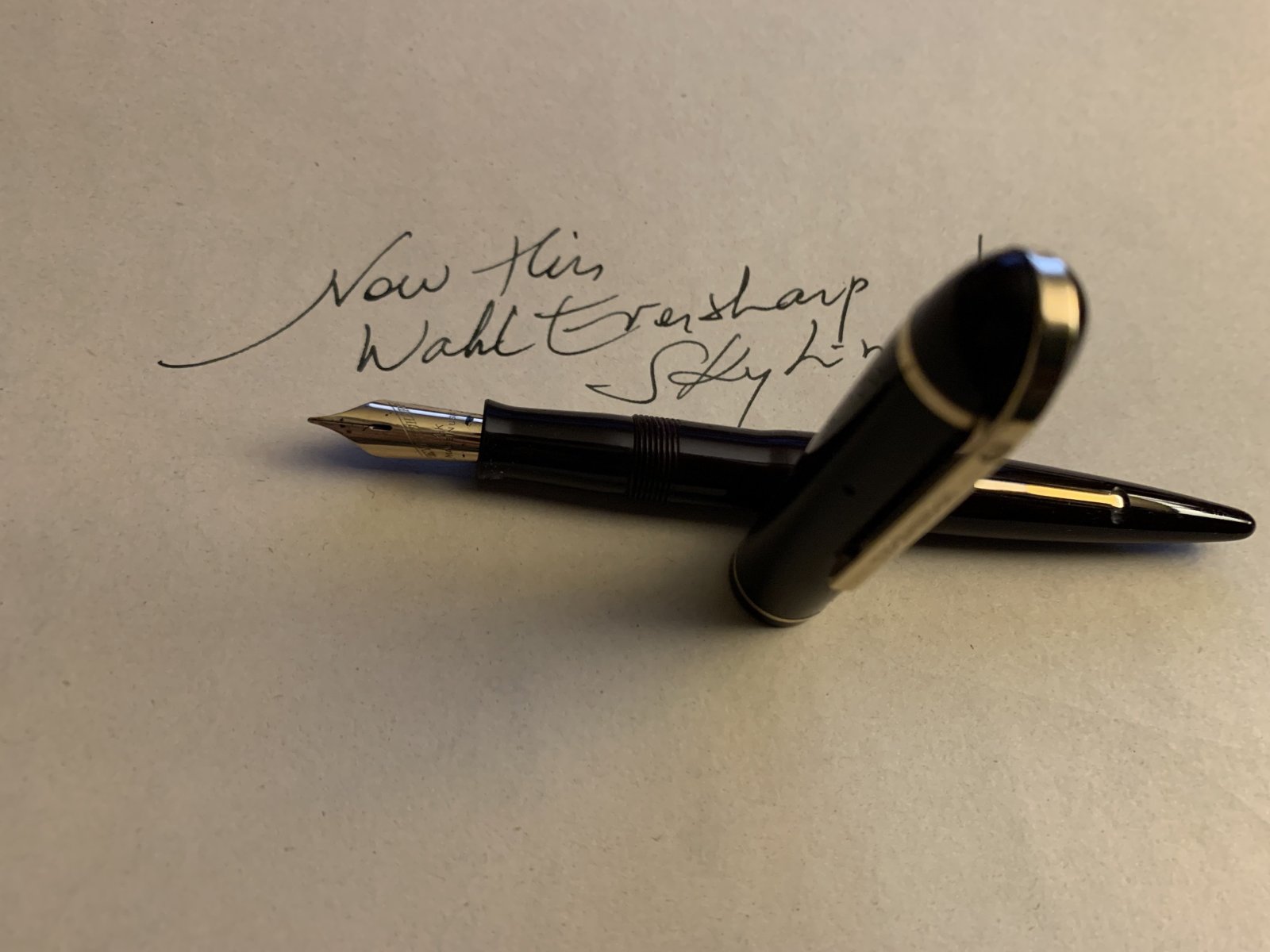
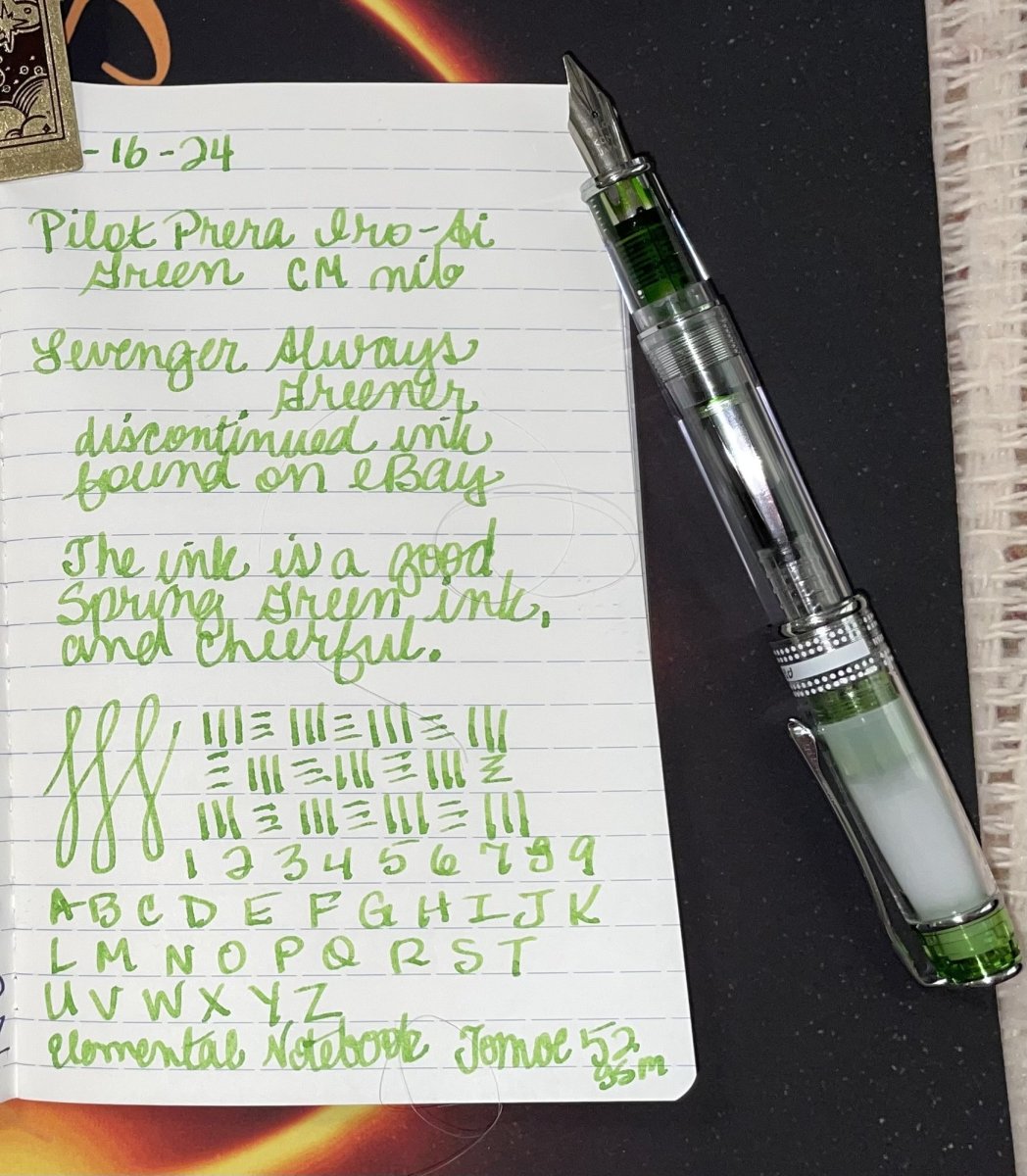


.thumb.jpg.f07fa8de82f3c2bce9737ae64fbca314.jpg)




desaturated.thumb.gif.5cb70ef1e977aa313d11eea3616aba7d.gif)





Recommended Posts
Create an account or sign in to comment
You need to be a member in order to leave a comment
Create an account
Sign up for a new account in our community. It's easy!
Register a new accountSign in
Already have an account? Sign in here.
Sign In Now