D I Y Homemade " Rhodia Quality" Dot Grid Paper
-
Forum Statistics
352.3k
Total Topics4.6m
Total Posts -
Member Statistics
125,505
Total Members2,359
Most OnlineNewest Member
tpearhart
Joined -
Images
-
Albums
-
Mercian’s pens
- By Mercian,
- 0
- 21
- 57
-
Ink
- By Penguincollector,
- 0
- 2
- 13
-
j1tters
- By 2ouvenir,
- 0
- 1
- 23
-
namrehsnoom-14
- By namrehsnoom,
- 0
- 0
- 85
-
other
- By shalitha33,
- 0
- 0
- 31
-


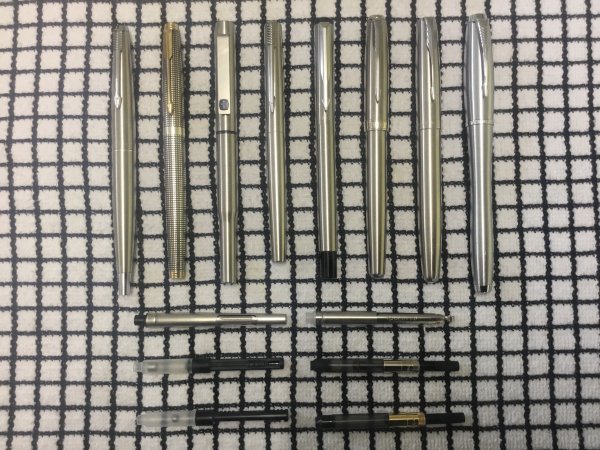
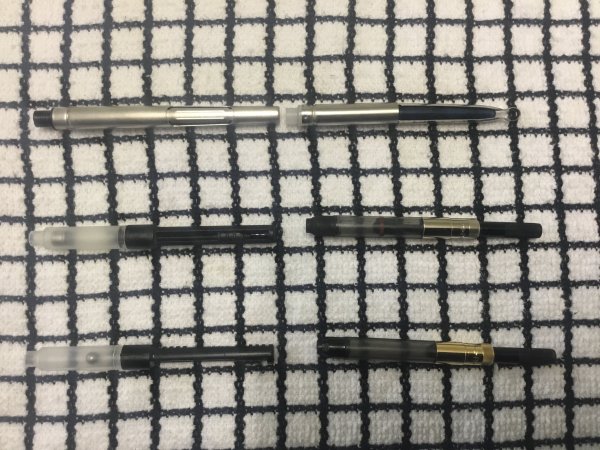

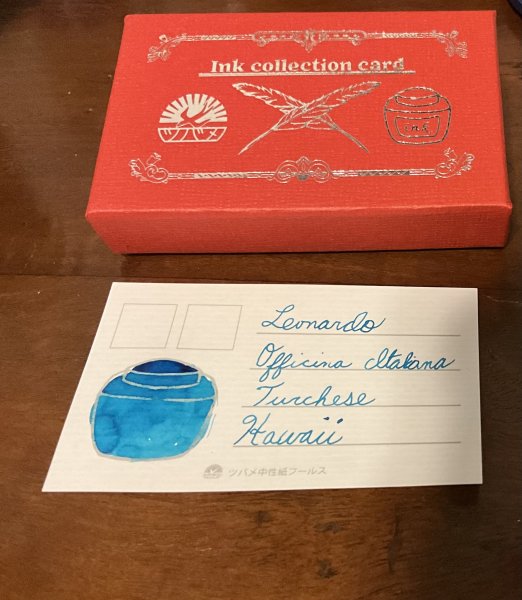
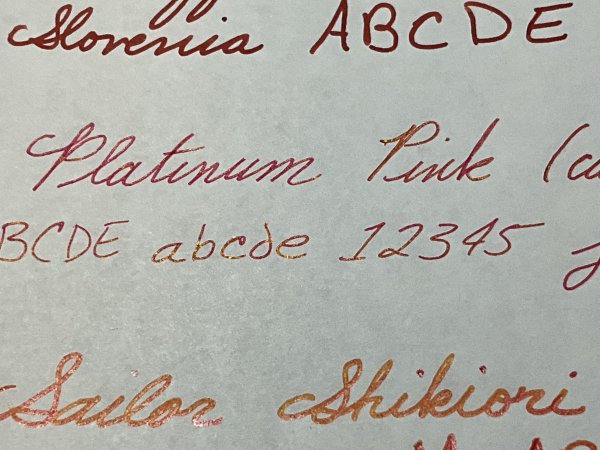
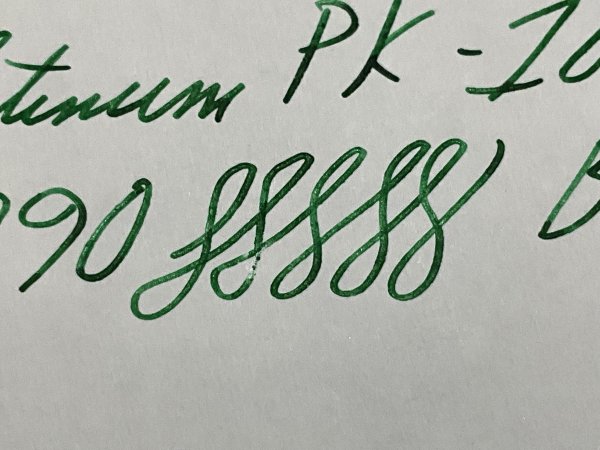
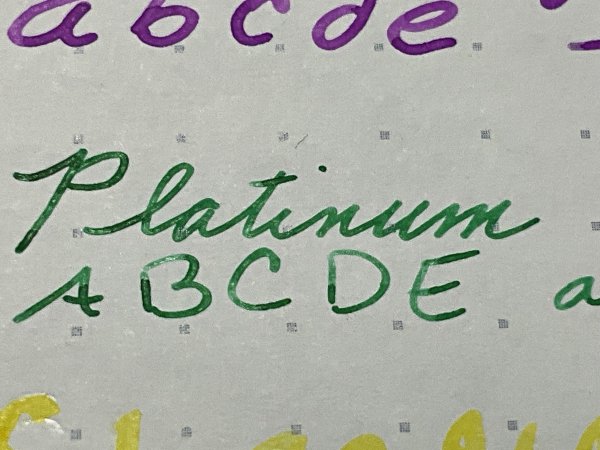
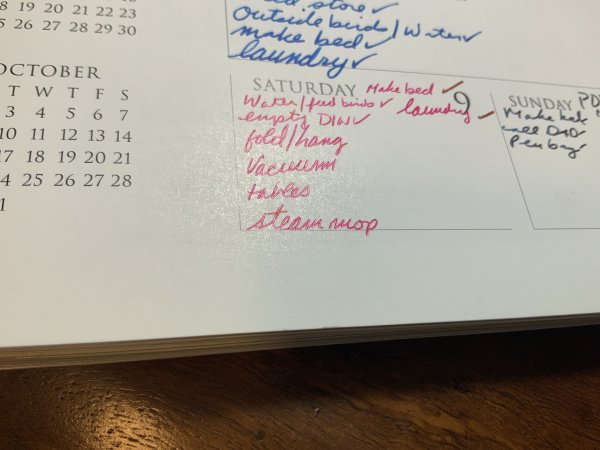
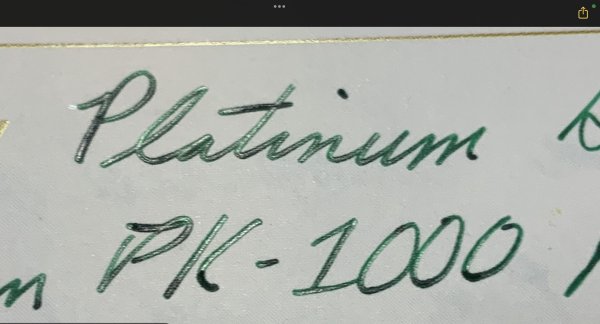
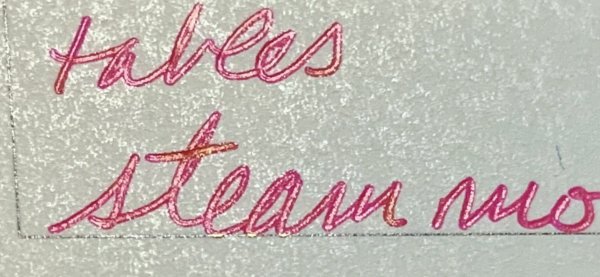
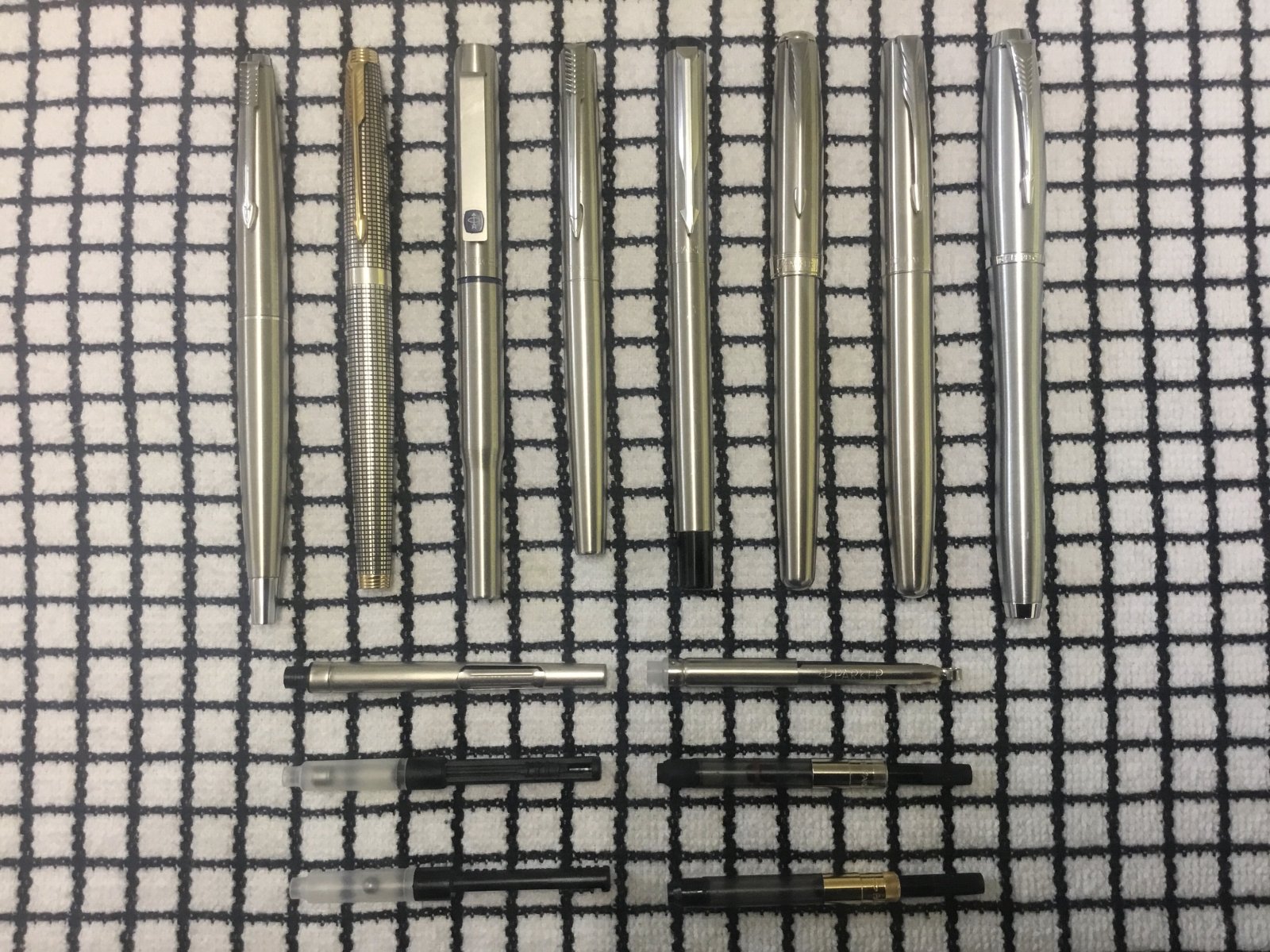
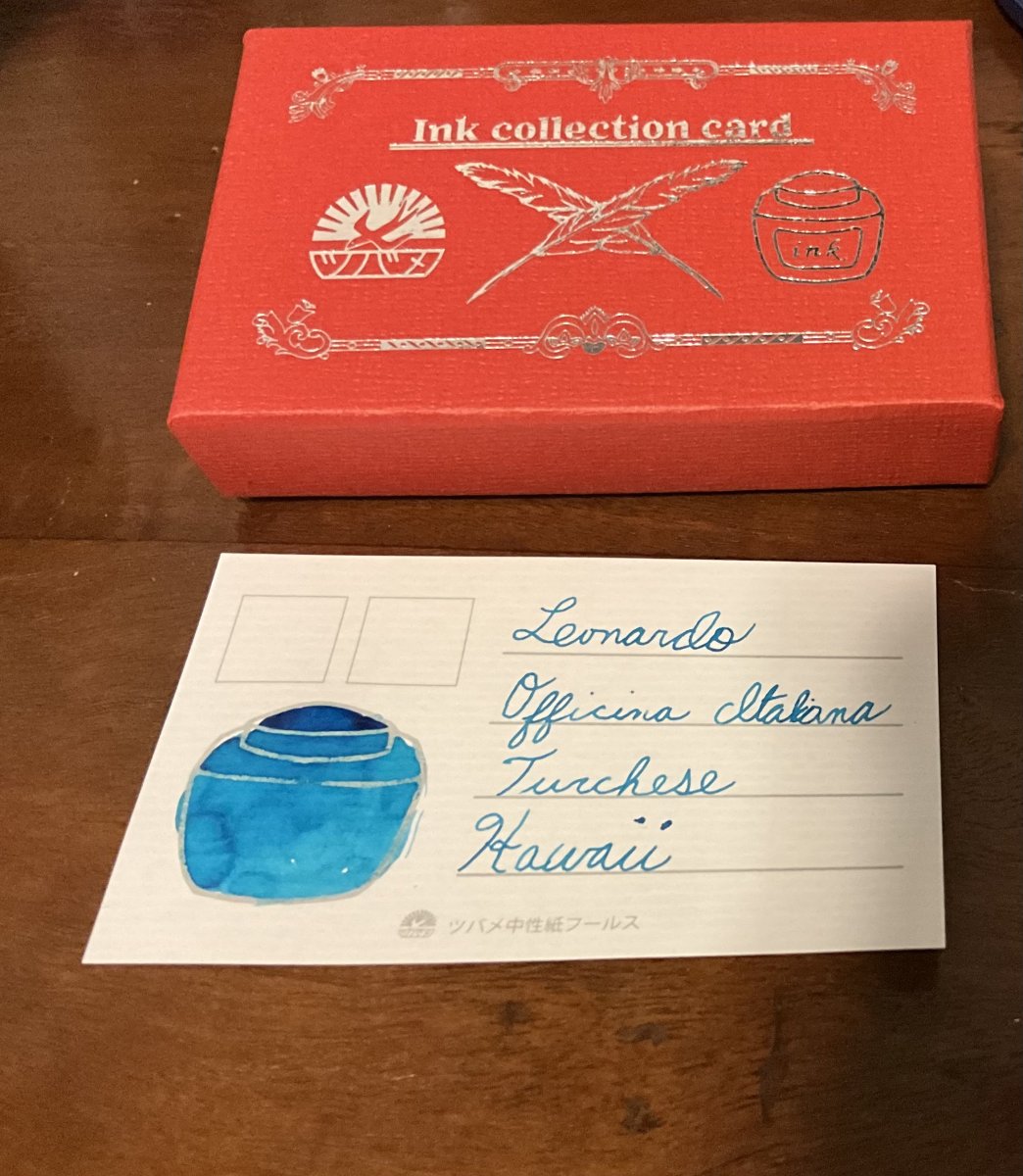
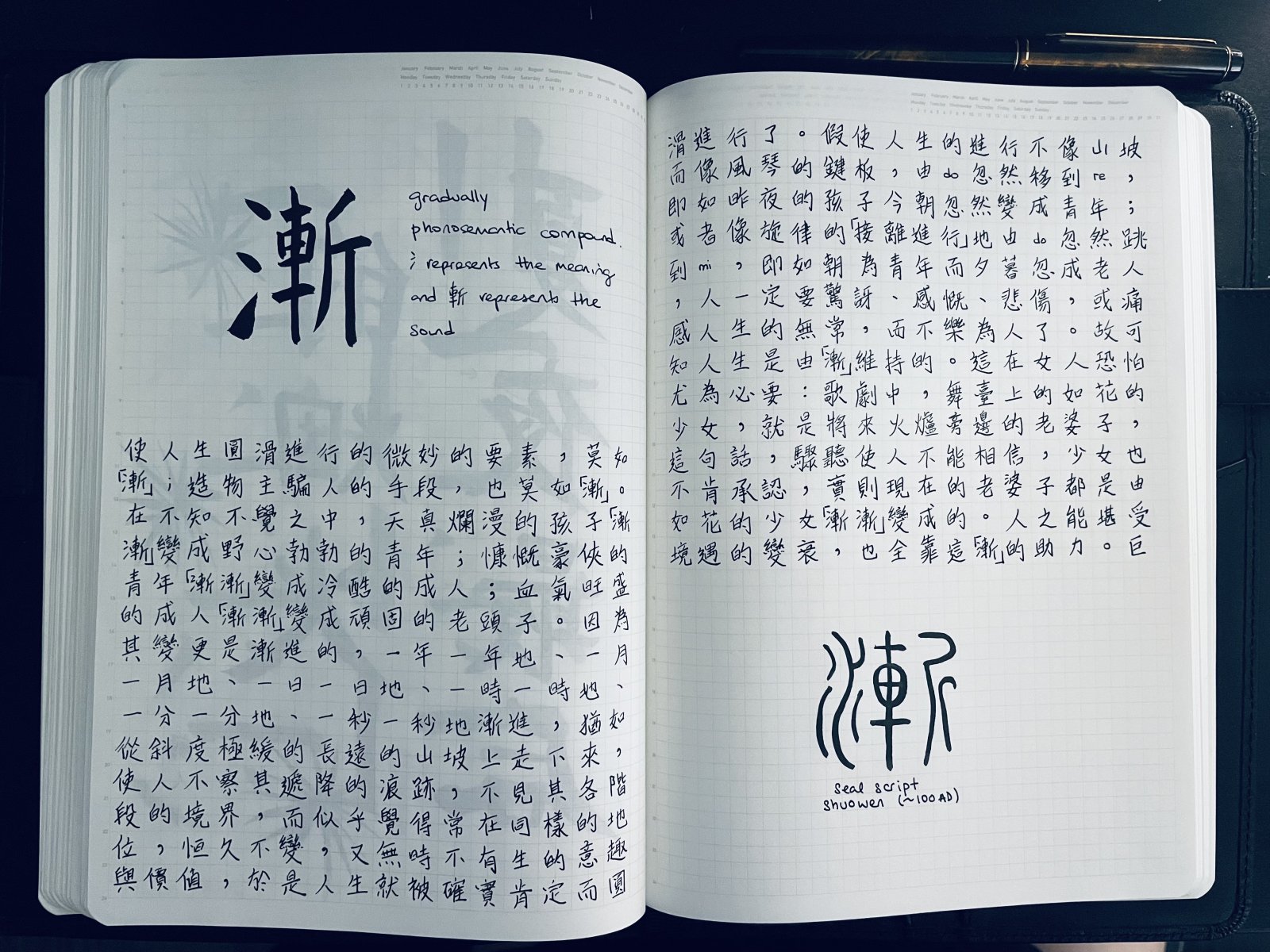



.thumb.jpg.f07fa8de82f3c2bce9737ae64fbca314.jpg)




desaturated.thumb.gif.5cb70ef1e977aa313d11eea3616aba7d.gif)





Recommended Posts
Create an account or sign in to comment
You need to be a member in order to leave a comment
Create an account
Sign up for a new account in our community. It's easy!
Register a new accountSign in
Already have an account? Sign in here.
Sign In Now