Problem Uploading Ink Writing Samples
-
Forum Statistics
352.3k
Total Topics4.6m
Total Posts -
Member Statistics
125,512
Total Members2,359
Most OnlineNewest Member
Reggie
Joined -
Images
-
Albums
-
Mercian’s Miscellany
- By Mercian,
- 0
- 14
- 22
-
Sample Inkventory
- By Penguincollector,
- 0
- 0
- 10
-
gweimer1 gallery
- By gweimer1,
- 0
- 0
- 2
-
karmachanic 1
- By Karmachanic,
- 0
- 0
- 29
-
Extra Fine Nib Ink Reviews (17 of n)
- By LizEF,
- 0
- 24
- 24
-

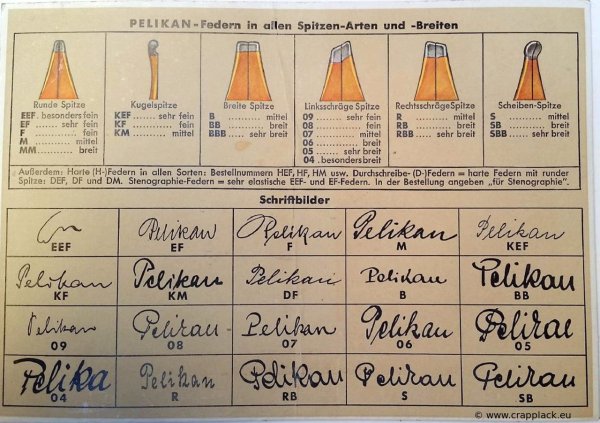
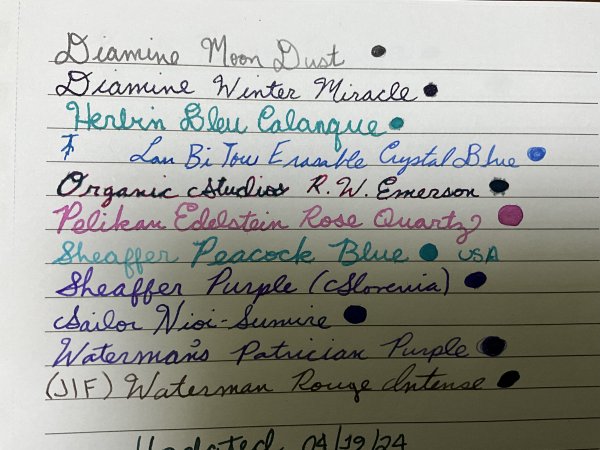
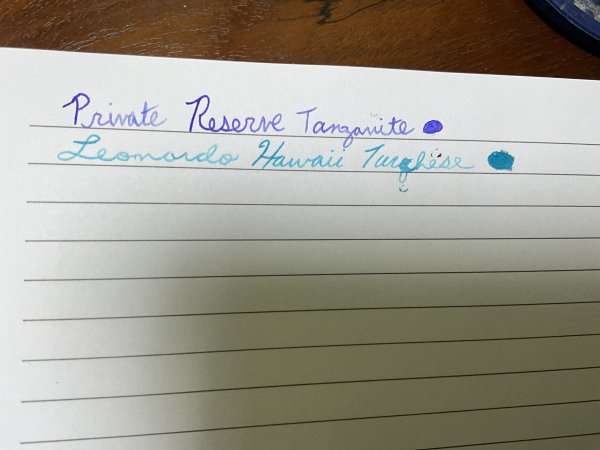
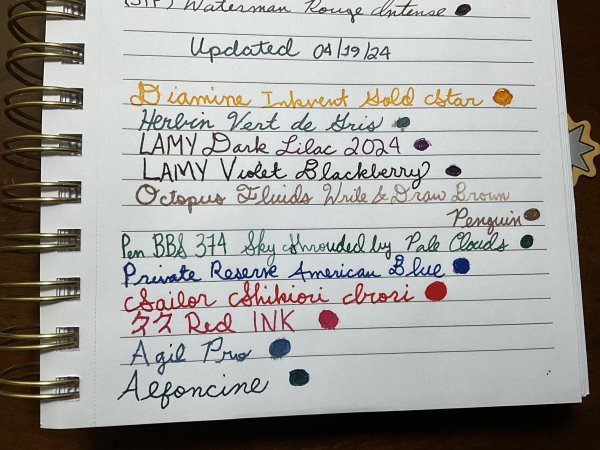
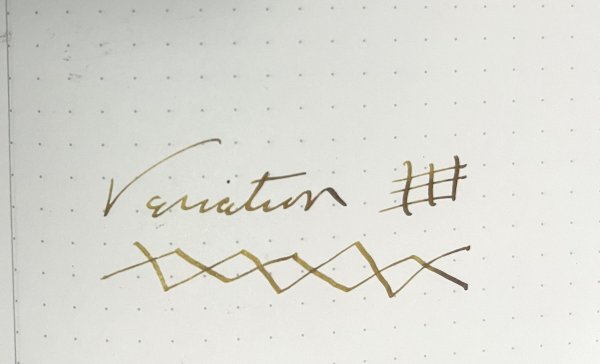
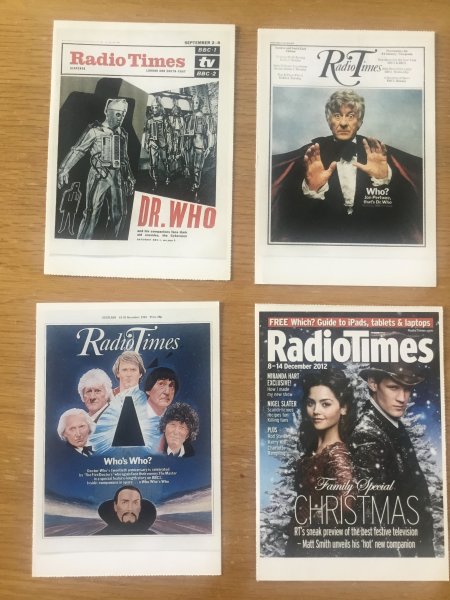
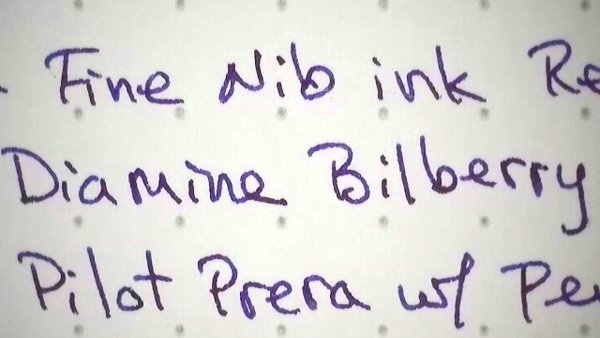
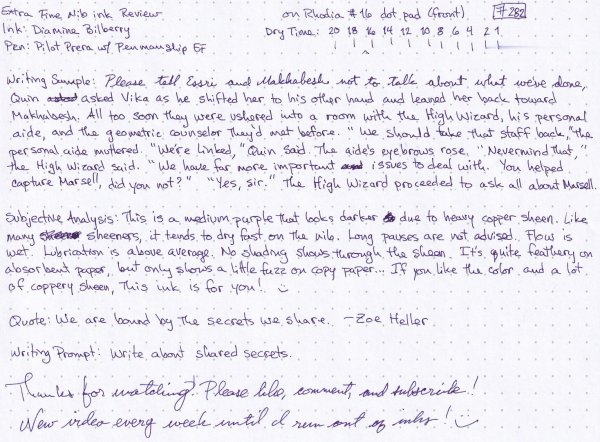
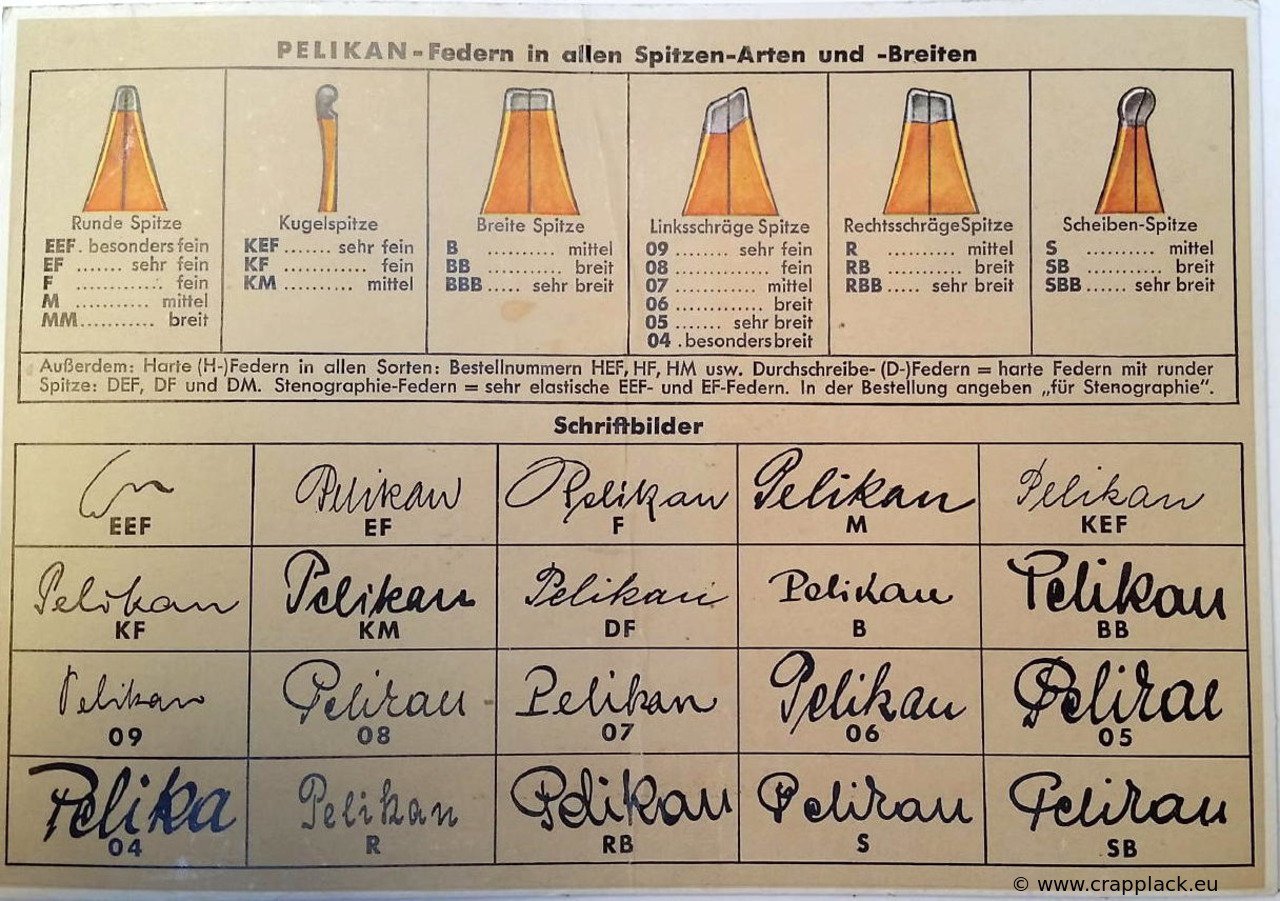
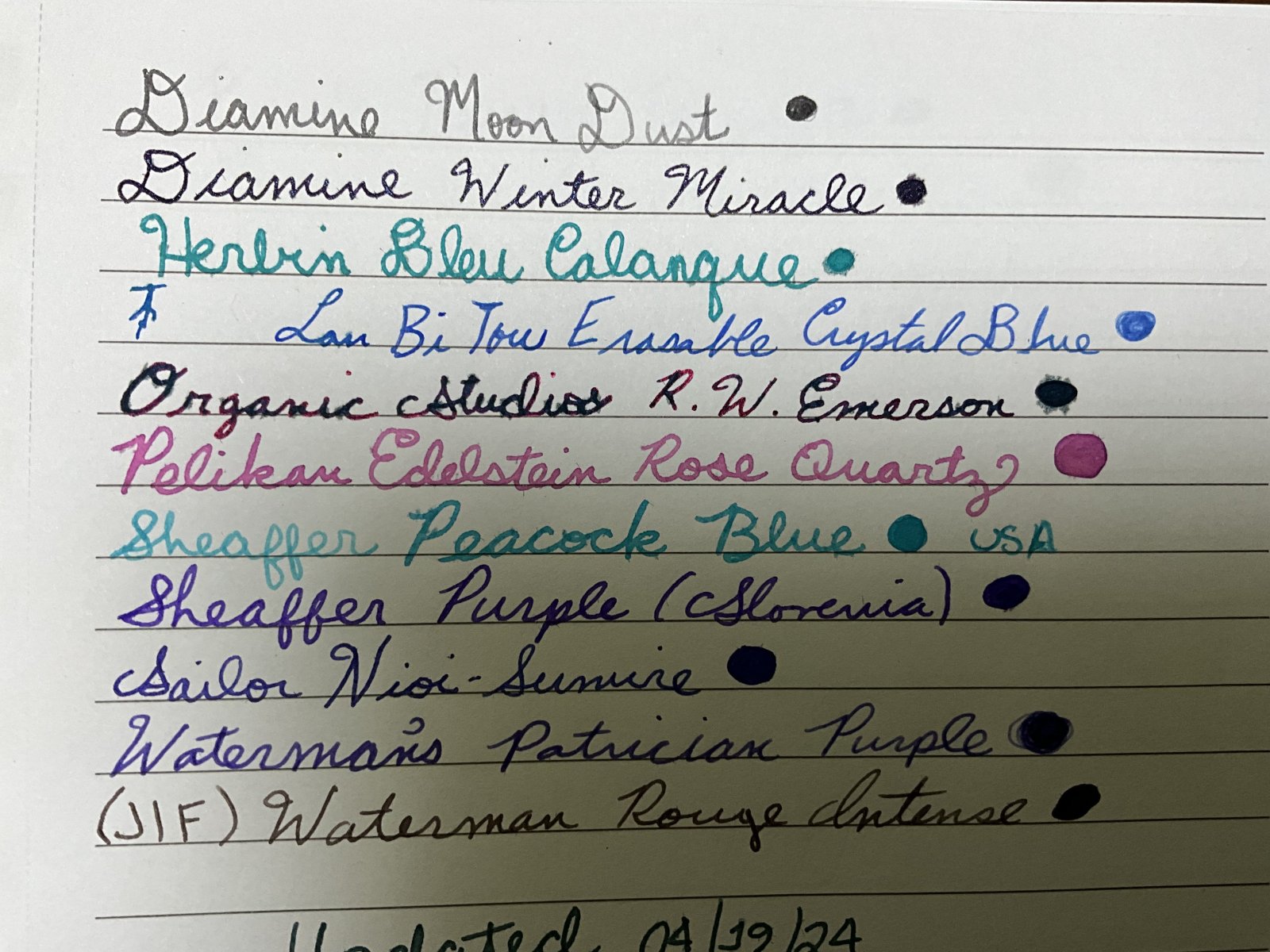
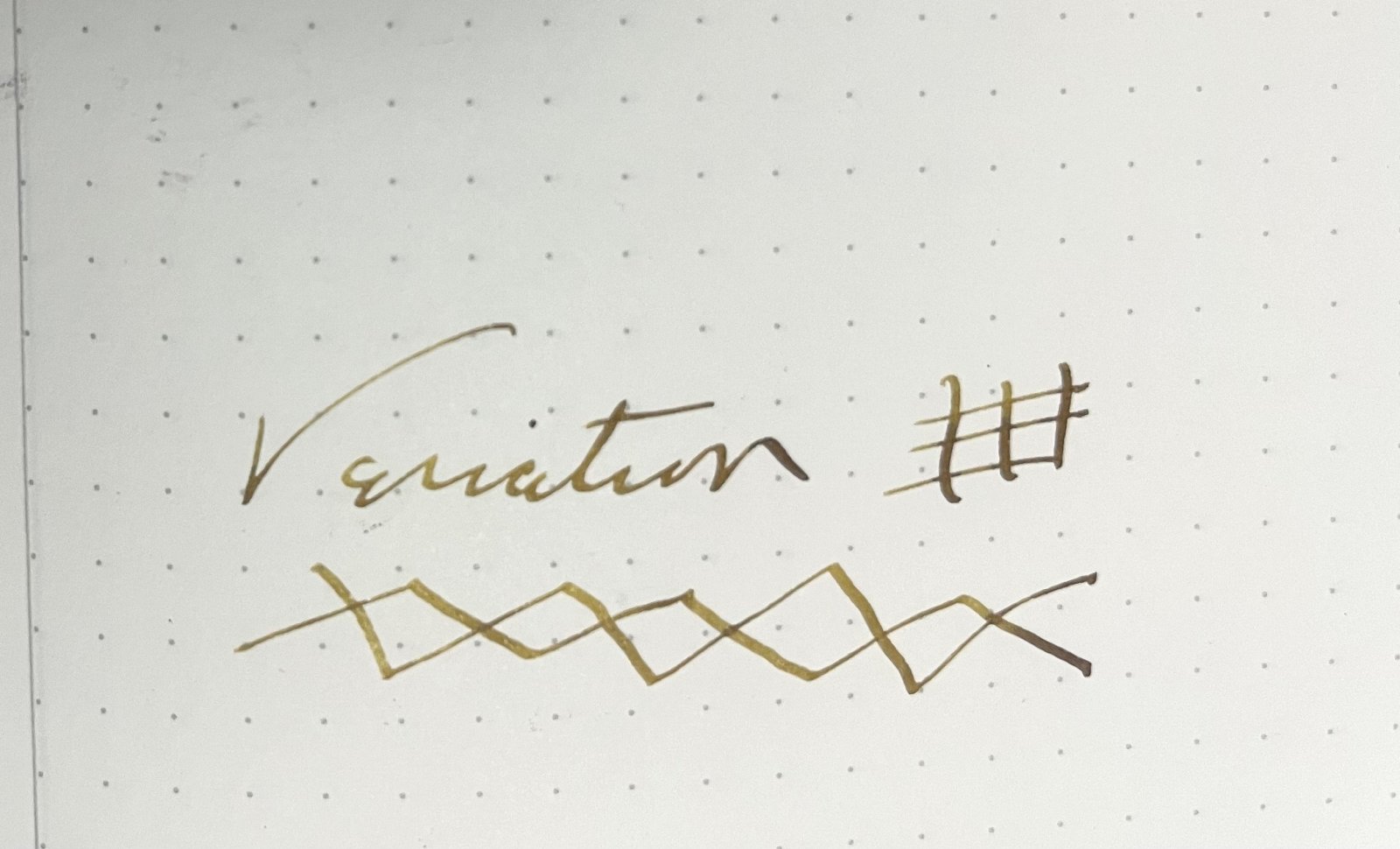
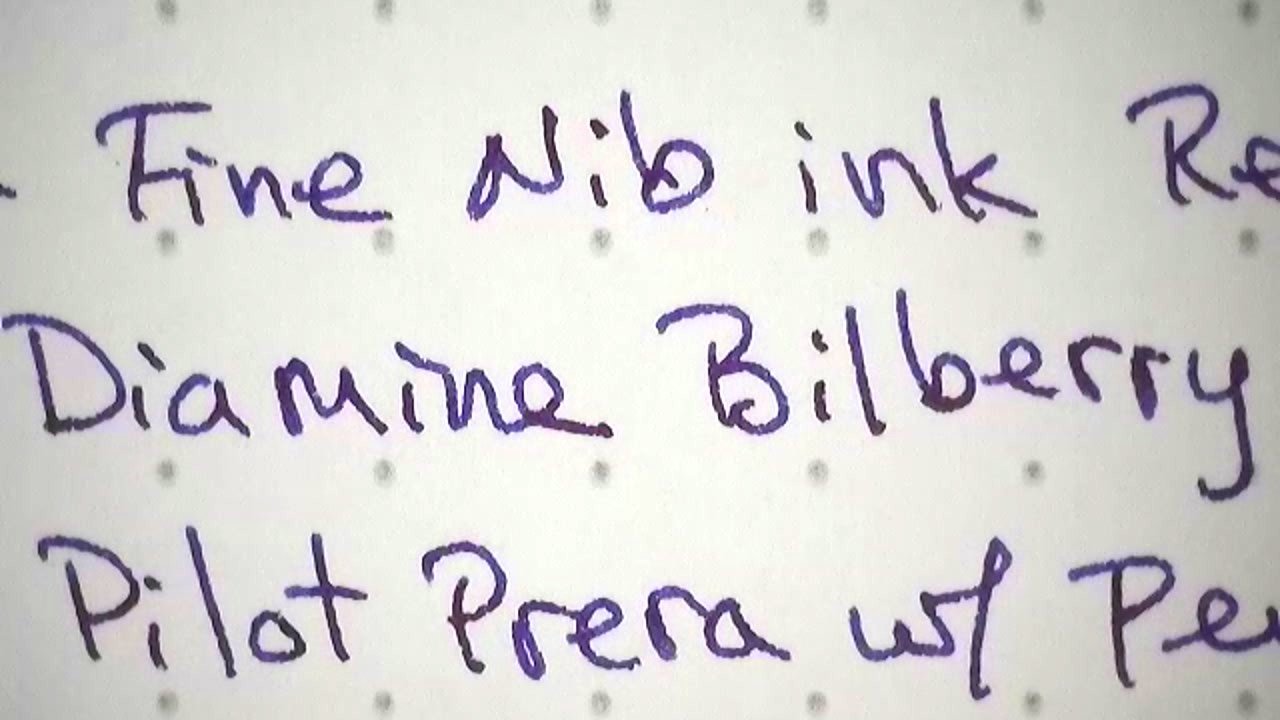

.thumb.jpg.f07fa8de82f3c2bce9737ae64fbca314.jpg)




desaturated.thumb.gif.5cb70ef1e977aa313d11eea3616aba7d.gif)





Recommended Posts
Create an account or sign in to comment
You need to be a member in order to leave a comment
Create an account
Sign up for a new account in our community. It's easy!
Register a new accountSign in
Already have an account? Sign in here.
Sign In Now